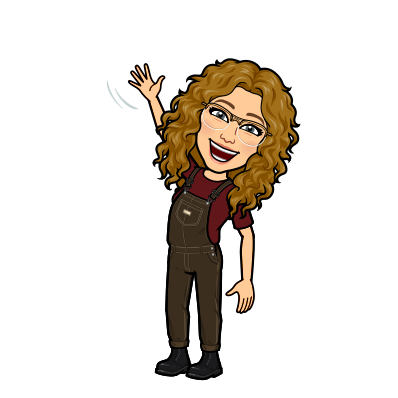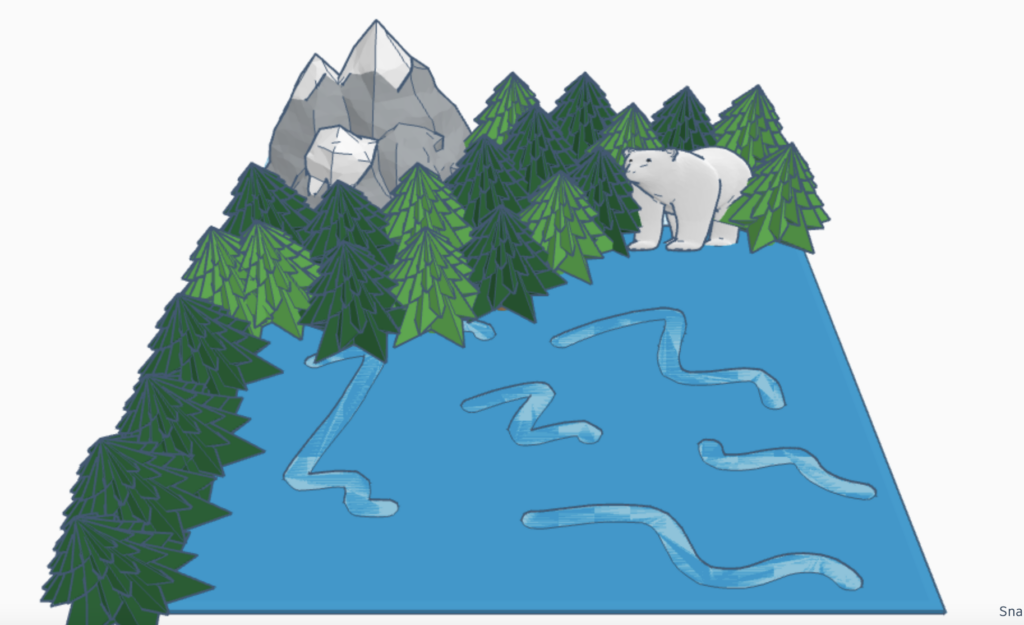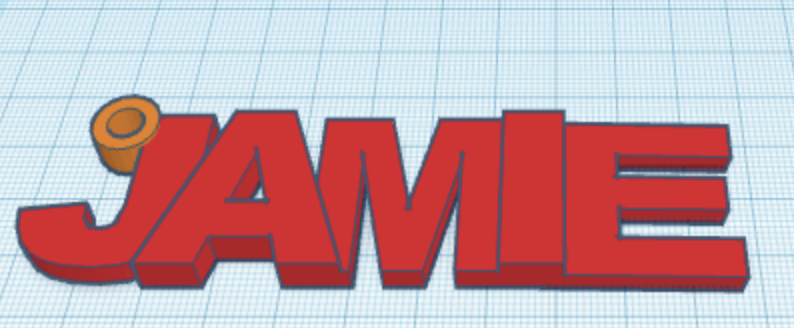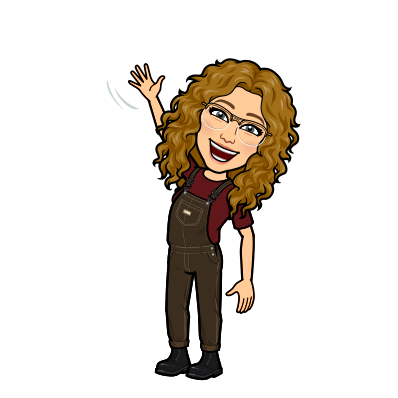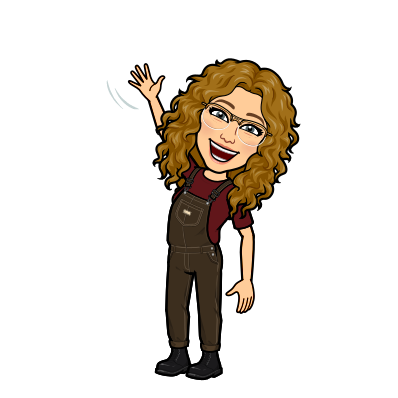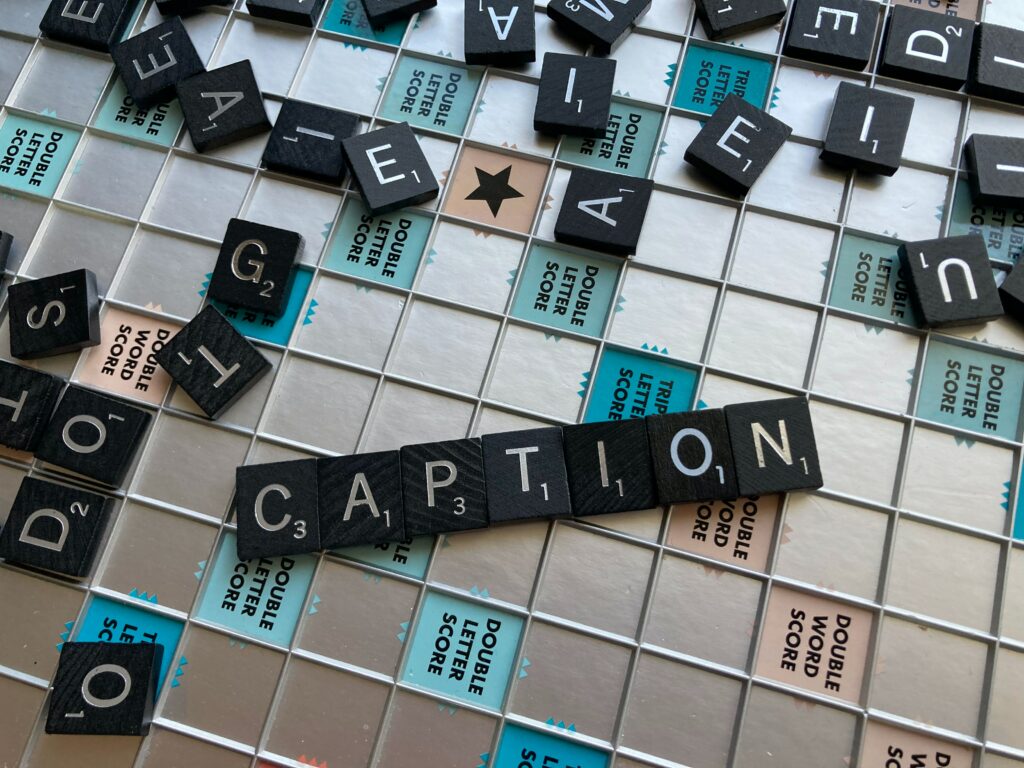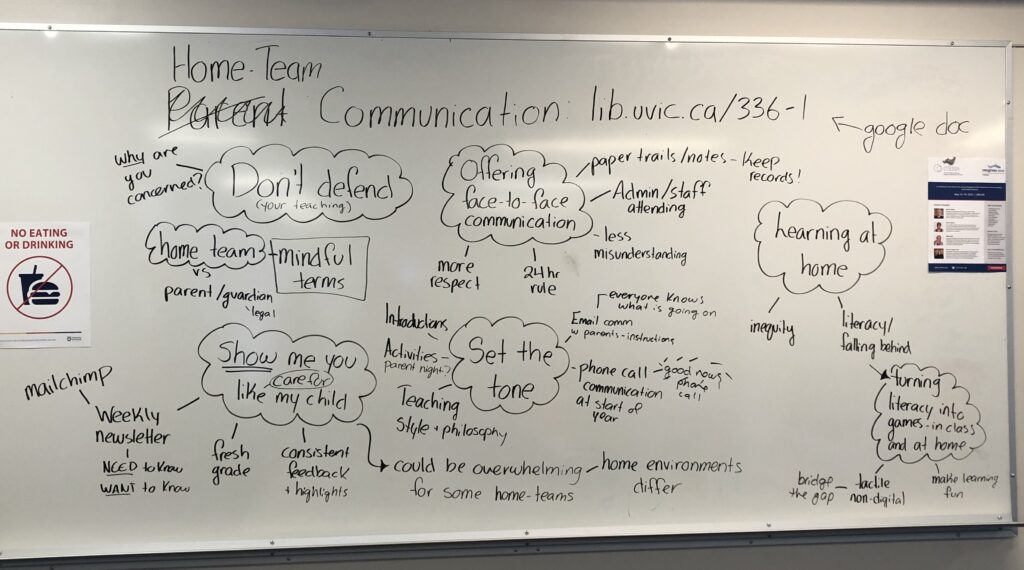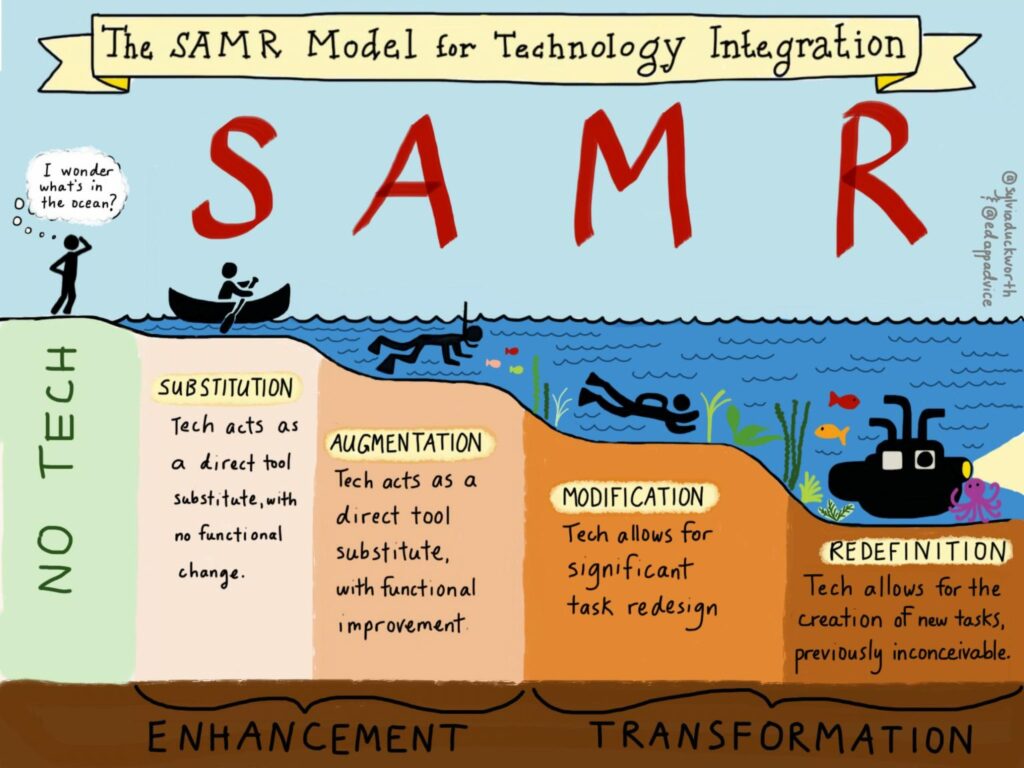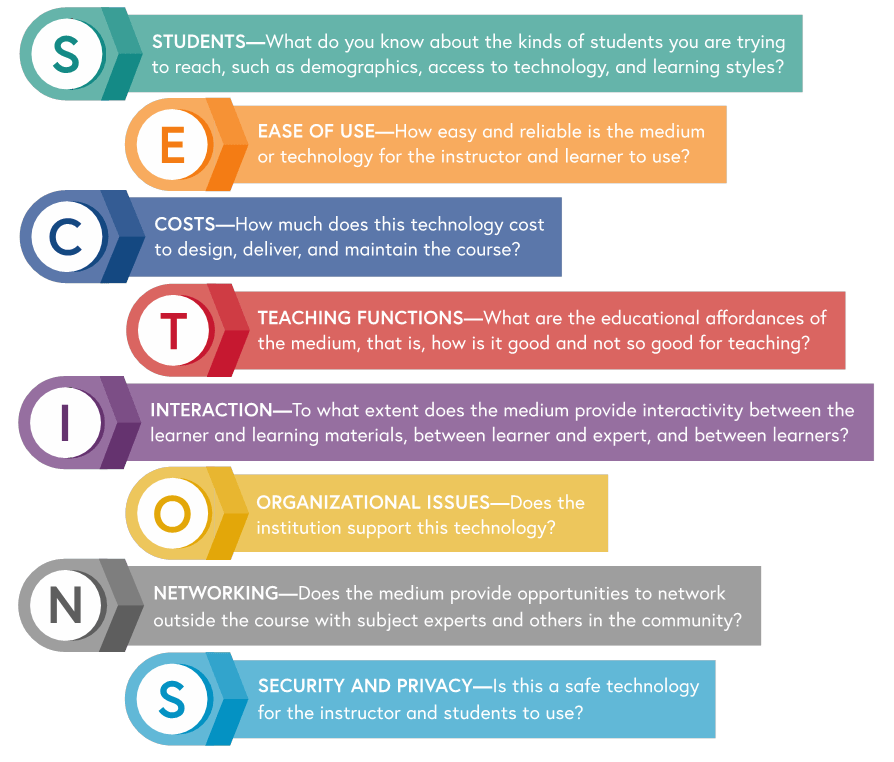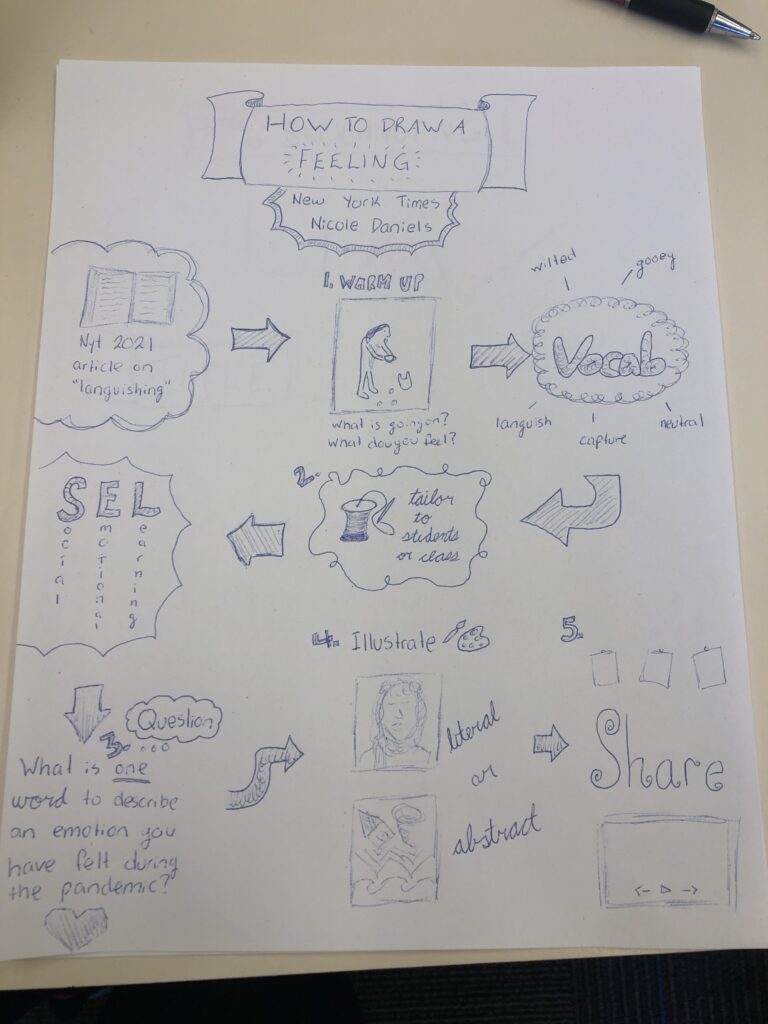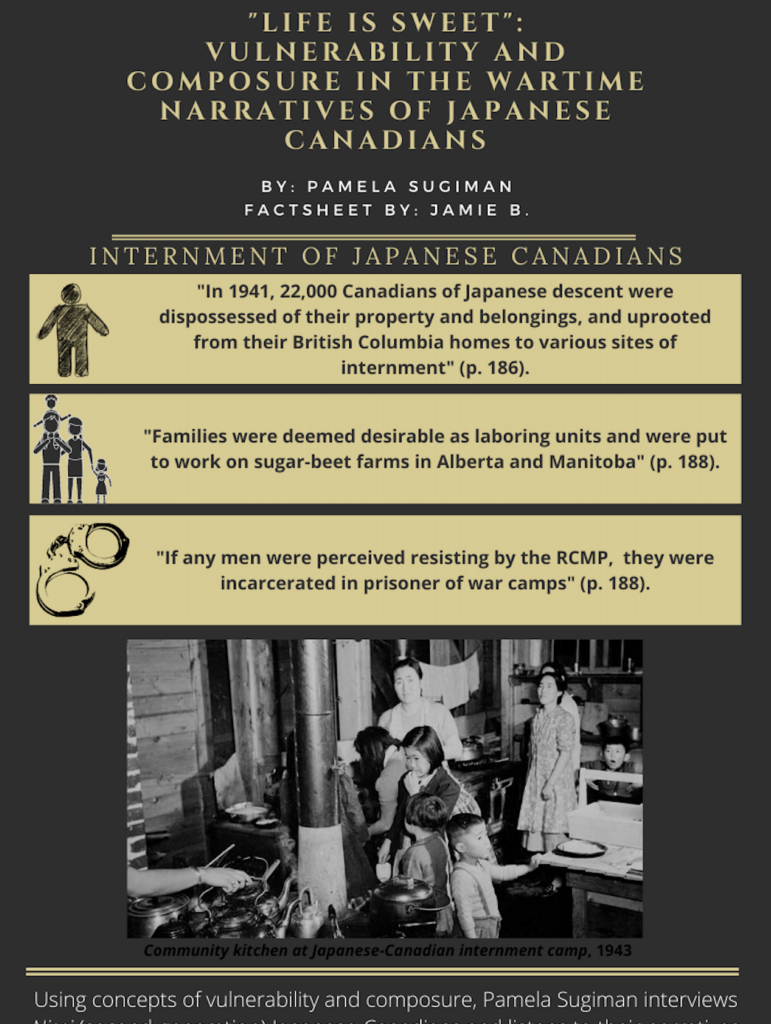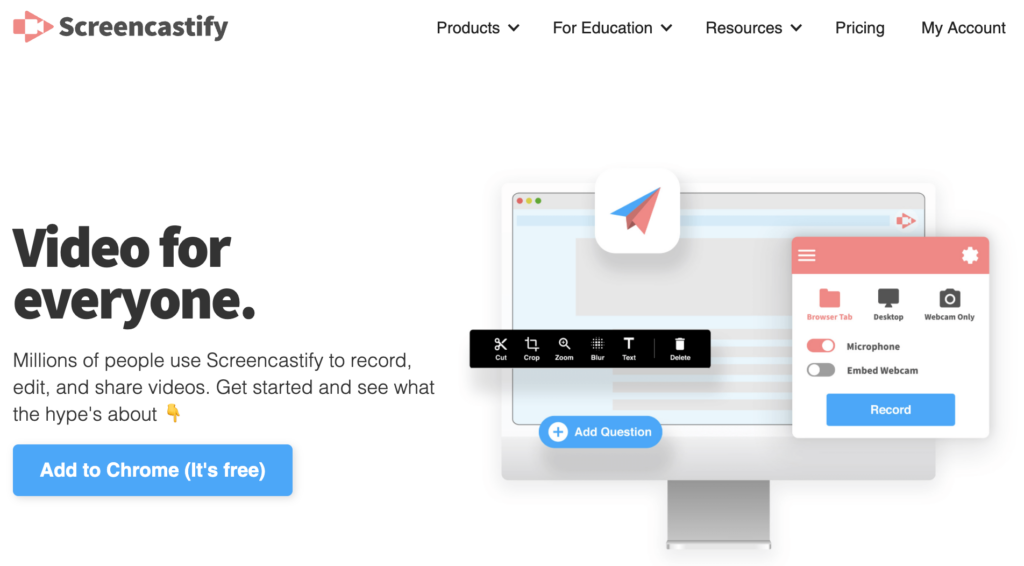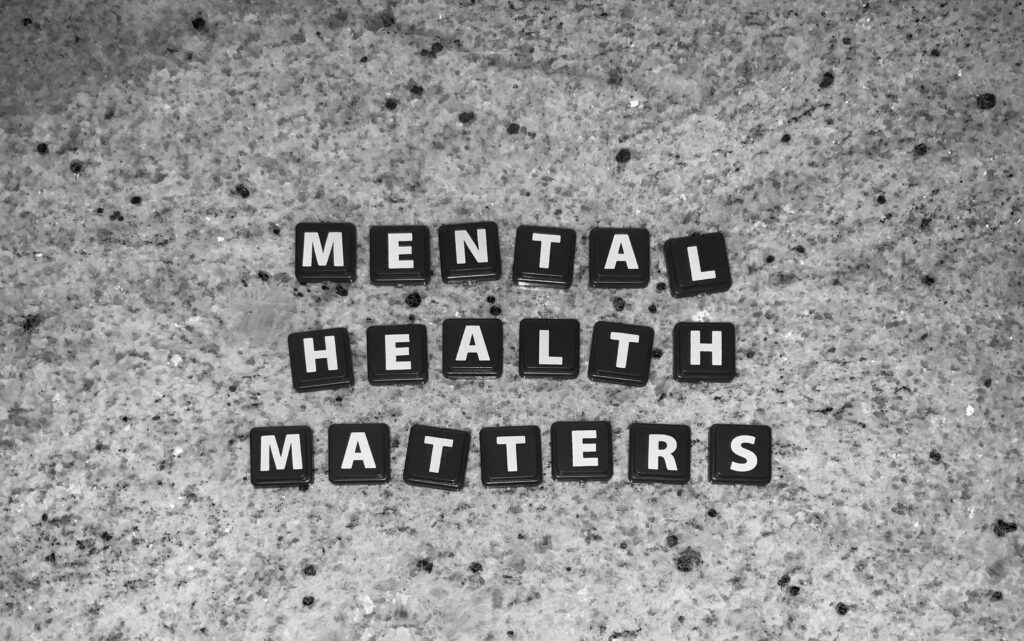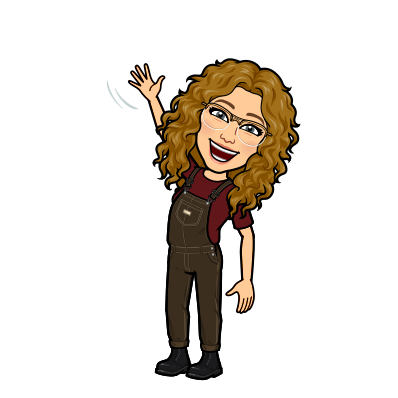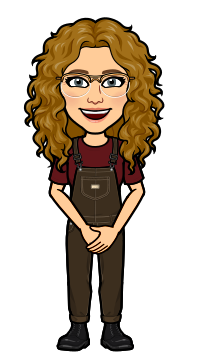Joanna Lake’s Presentation
Today we were so lucky to be visited by Joanna Lake, a practicing grade 8 science teacher! I am going to list some of my notes and takeaways from her presentation below.
- LOVE the guinea pig SEL feeling check-in for both verbal and non-verbal participation. These can also be linked to the curriculum (medieval owls).
- Students design the room and help with designing the bulletin boards. Student designed art board, they get to choose what to display! I really like this idea for building community and relationships with students, as well as the connection with leadership!
- Middle school MEMES, jokes, puns are a hit!
- Joanna talked about building low risk connections: would you rather, mood scales, class playlist, post it notes, student survey
- Survey question: how do you learn best? Where do you like to sit in class? What helps you learn?
- You can never have too many images, visuals, displays etc. Visual schedules are a great tool!
- First, then tasks (good for all ages, middle school included!)
- The proficiency scale is a tricky transition for students, especially for older students. Talk about the language of the proficiency scale!
- Digital brainstorming also written on charts or whiteboard to be visible-anchor charts are important!
- Co-create rubrics and give examples so they know what is expected! Make a rubric where students can highlight and draw arrows, and they don’t have to write.
- FLIPGRID-yes. Use this. I have used this before with grade 5 and it was awesome!
- Stretch and strength-I like this language.
- Media as differentiation allows for students to participate in different ways if they are not comfortable speaking up in class. This helps build confidence!
- Would you rather questions for attendance!
- Focus on competencies, content is a suggestion. Relevancy is key!
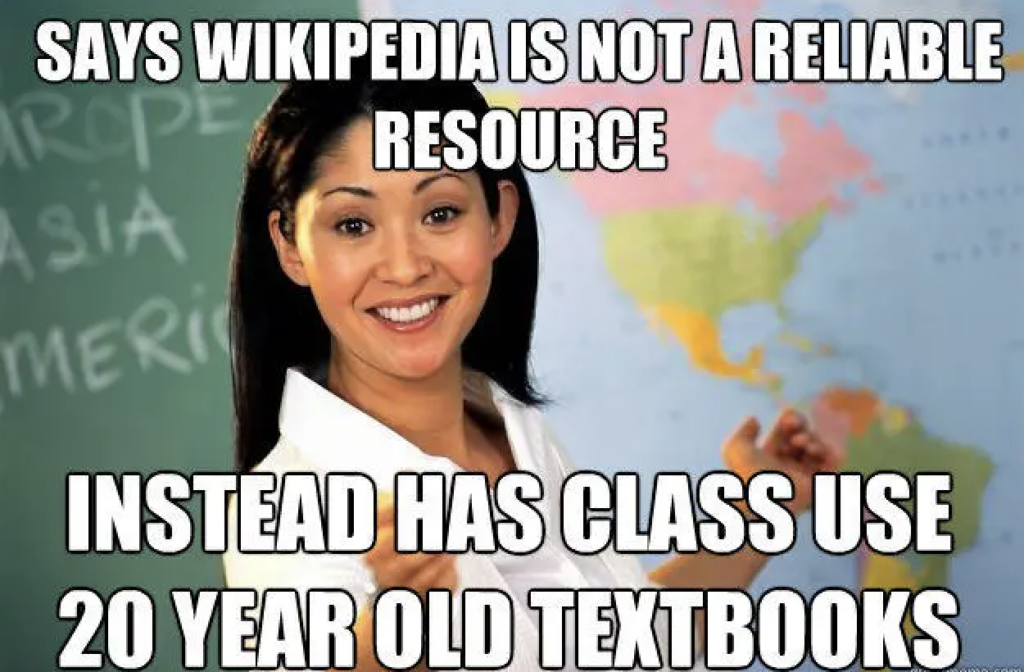
Source: https://www.sammichespsychmeds.com/teachers-response-to-unhelpful-high-school-teacher-memes/
This was probably one of the most useful guest speakers we have had this year! I have always found that hearing directly from teachers themselves is where I learn the most, because nobody knows the experience or the content like they do! Not only did I find the presentation to be super engaging and informative, but it was really inspiring to see a teacher who is so passionate about teaching. I think during this pandemic and as we emerge into lifted restrictions, teachers seem to be quite burnt out and sometimes it is discouraging, so it was really awesome to hear Joanna speak with suck knowledge and enthusiasm. I can tell she loves her students and it has made me even more excited for practicum!
Fresh Grade and Android Science Journal
Fresh Grade looks like a cool way to accumulate a portfolio for kids! I would like to check this out and ask my mentor teacher if they use this at all. I would also be curious to know if my teacher uses it at all or if the focus is mainly on google classroom. It is good to know that it is a safer option for no data sharing. I would be curious to know how this compares with Seesaw (an app I used with students in the US).
Arduino Science Journal also looks like a great tool for measuring scientific data, cause and effect relationships, and could even be used in math for observing and learning about graphs! You can check out the two categories I tested out below. I think this would be fun to send kids off around the school to experiment with this.
A few things to consider would be…
-Appropriate age/grade level for using this software
-Access to technology, equity considerations
-How to apply it to the curriculum and navigate measuring data, if it is developmentally appropriate for the kids
-Privacy in downloads, permissions etc.
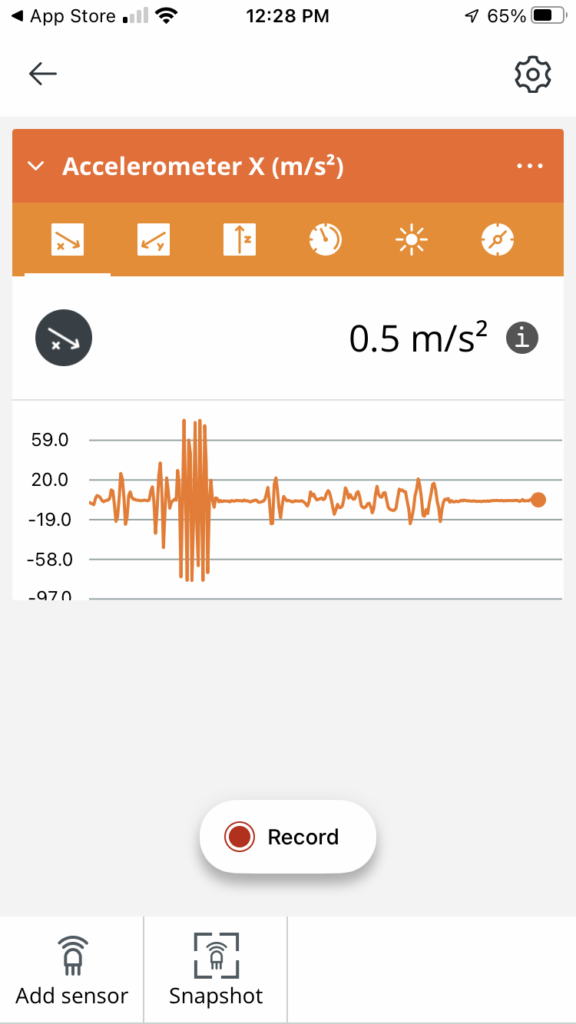
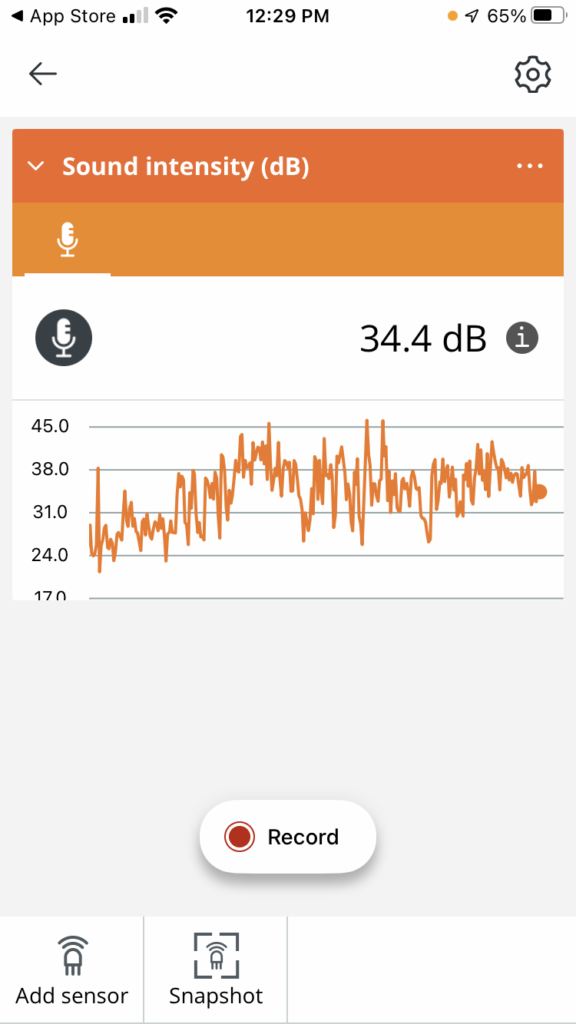
Thank you for stopping by! Please feel free to leave a comment, I would love to hear your thoughts!
Ms. J