Accessible Photo Using Alt Text

This week in class we began to learn about accessible technologies and how to use it to create a more equitable learning environment for our students. We had a wonderful guest speaker, Tracy Humphreys who told us all about BC Ed Access and how to effectively integrate assistive technologies in the classroom. One of the most helpful things I took away from hearing Tracy speak was about her personal experience both as someone with ADHD on the autism spectrum, and being a mom to three children, one of whom also requires additional support through assistive technology. I found it to be so heartbreaking that Tracy had to pull her child from school because they were not getting the support they needed, and I am sure she is one of many parents who have had to do this. Hearing about her experience is definitely something I will take with me as I go into a classroom full of students with different needs!
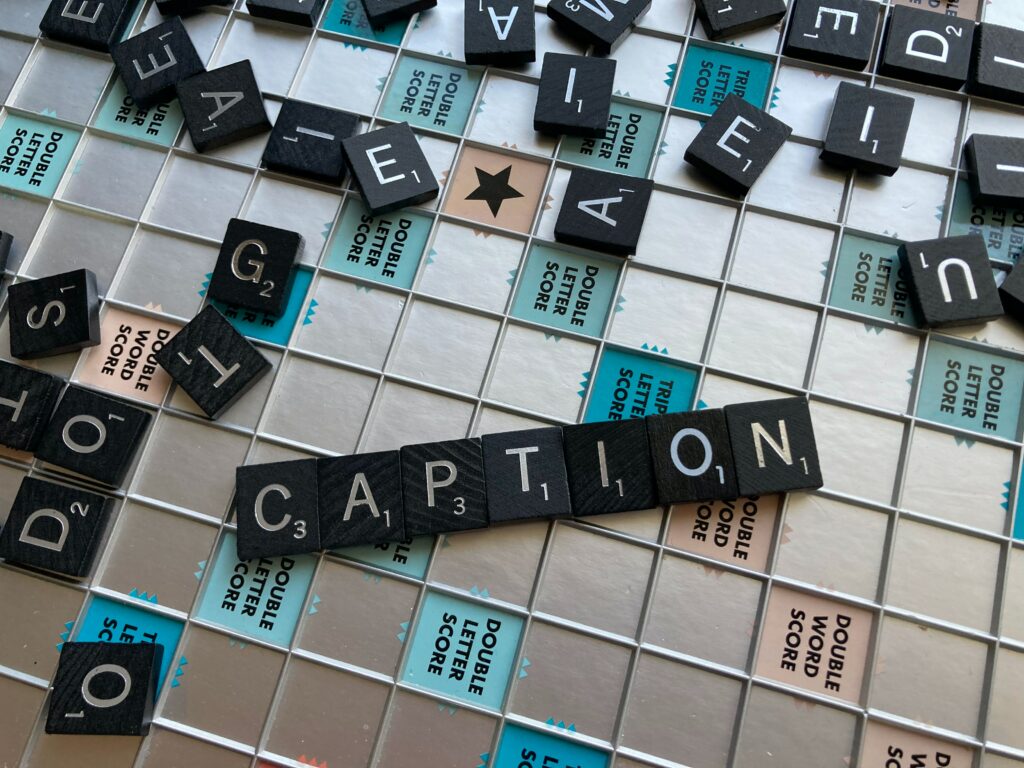
I started experimenting with closed captions CC on videos I have uploaded to Youtube. Something that Emmanuel taught me is that once you turn on CC on Youtube, they will stay on for any other videos you play-which is really cool! I also experimented with the translation feature on Youtube and it seems to be quite accurate! I can speak Spanish as a second language (not totally fluently), but I was able to understand the translation and verify that it matched up with the English we were speaking in the video. I didn’t know this was a feature, it is so useful!
While learning about accessibility this week, it reminded me of other platforms that make accessibility a key feature. As I have been learning ASL for my free inquiry, I feel like I have a heightened awareness of my privilege and how to use my privilege to support others, like advocating for more assistive technology in the public school system. This experience from this week made me think of Tik Tok and how nearly all of the videos have closed captions on them, and if there are videos without closed captioning, people in the comments are quick to hold the creator accountable. I think this is fantastic because it really demonstrates how large of a community there is for supporting those who need other avenues of experiencing or creating.
When I started looking into Tik Tok and their accessibility features, I found more than I even knew existed! Tik Tok has photosensitive warnings, text to speech, auto captions, and animated thumbnails! You can read more about Tik Tok’s accessibility HERE.
Leave a Reply
You must be logged in to post a comment.