Today in class we learned all about how to use Screencastify as a tool for recording your screen with a voice-over, or with your webcam video in the corner of the screen. This is an easy-to-use tool and definitely applicable to classroom use, especially in upper elementary and middle school. Not only can this be a cool tool for teachers to record tutorials and instructional videos, but this could be a unique way for students to create online presentations of their work. I imagine this could be particularly useful for students who do not feel comfortable immediately presenting in front of their class, but would feel more comfortable with recording themselves and presenting the video to the class.
Alongside Screencastify, we learned how to use H5P within’ WordPress to add interactive elements to our Screencastify video. In my video, I added posters that pause the videos and give instruction to the viewer. For mine, I recommend the viewer pause and create a Bitmoji account before continuing the tutorial. Another really cool element that I think would be useful for teachers is the periodic multiple-choice questions that pop up in the video. I feel like this could help by holding some accountability for the viewer (student) to pay attention to the content of the video. I imagine this content could be useful for both teacher-student communication/teaching for homework assignments etc., but also for parents if they need to help their child with any assignments etc. I could also see myself using this even as an instructional video to help navigate parents through my website, google classroom, etc. I used to use a lot of screenshots to help explain or give instruction to people, but screencasting could save so much time!
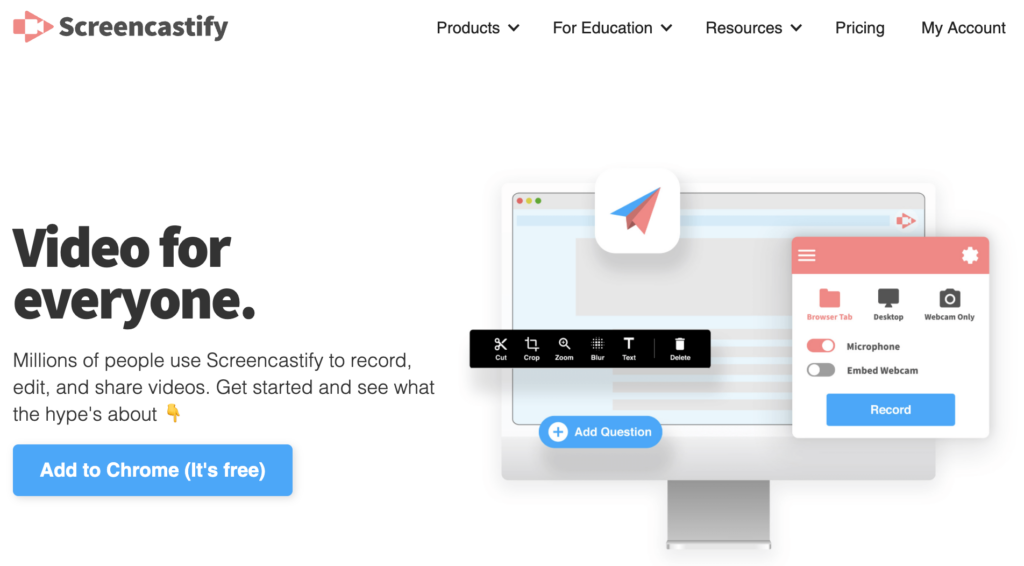
As my learning pod discussed these interfaces more, some important brainstorms and considerations appeared:
- These could be a useful tool share with TTOCs to explain lesson plans, classroom content etc. in a more user-friendly way
- Equity is an important consideration when considering designing any of this in an ‘at-home’ format. Students should always have access to these interfaces for projects/watching at school on the computers.
- It is important that these recorded videos do not substitute the teaching that should be taking place and act more as an aide
- For middle schoolers, if the instructions are recorded and posted on a google slides (or whatever format a teacher uses in their classroom), while still giving live instructions in the classroom, any students who are not paying attention (even after multiple explanations, can be directed to the google slides video rather than spending more time on repeating instructions)

I thought that learning about Multi-media learning theory was really useful because even though I find myself instinctively using some of the techniques we talked about, some of my slides still end up being too wordy and could probably be more useful if they were more image-based. I particularly found it useful that having the webcam video on while screen casting can actually be counterproductive and works best as a voiceover.
Thank you for stopping by! Please feel free to leave a comment, I would love to hear your thoughts!
Ms. J
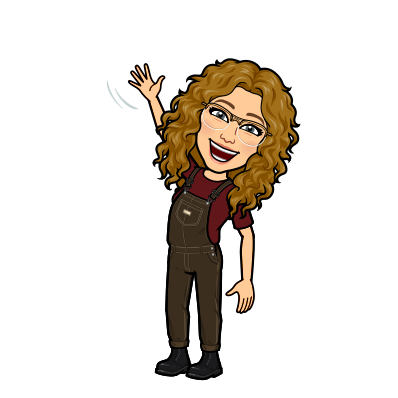
Leave a Reply
You must be logged in to post a comment.